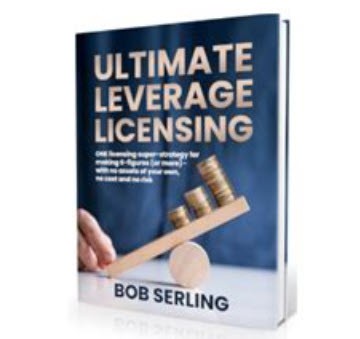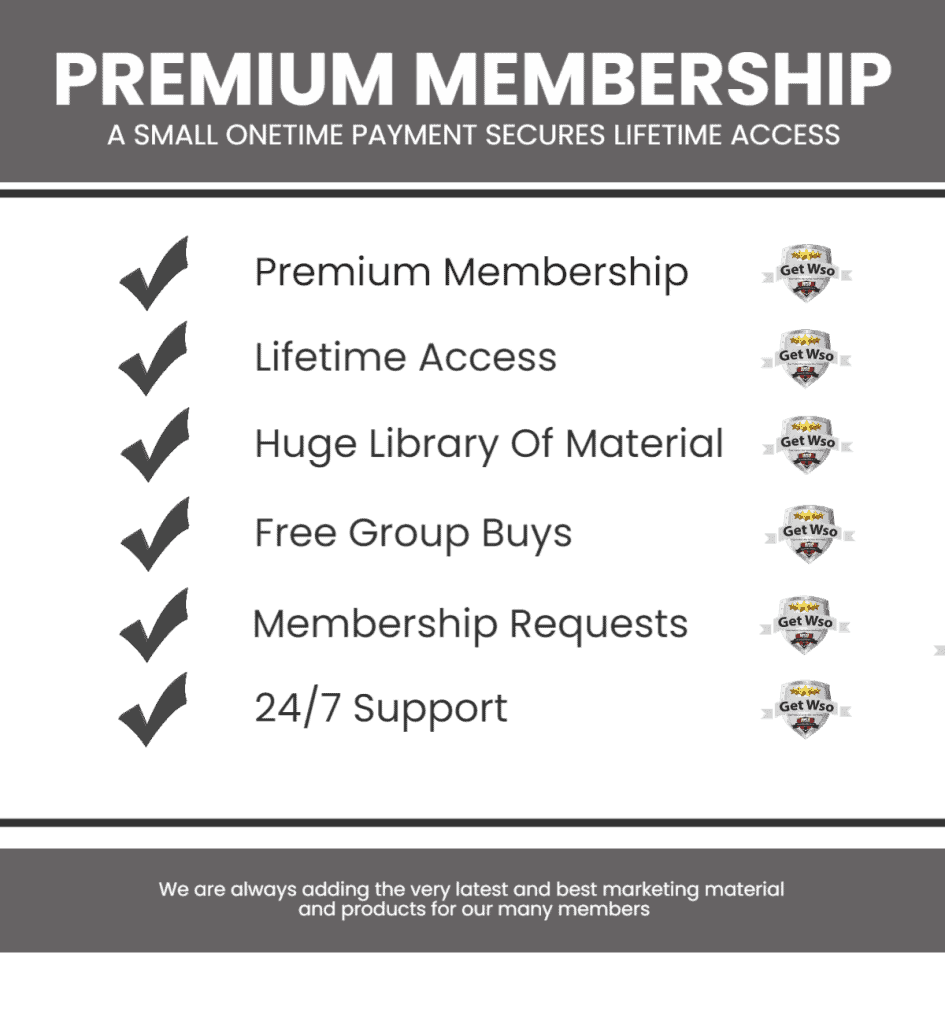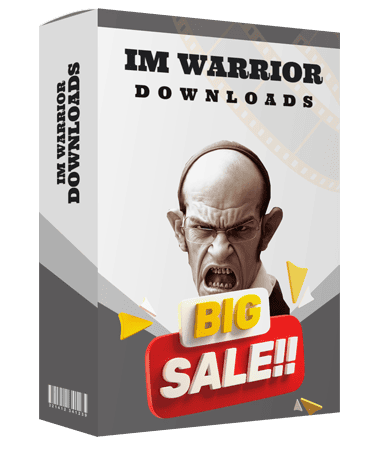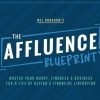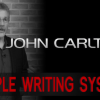WHAT YOU GET?
Intro & Getting Started
🎥 Course Intro
🎥 Your Tech Stack
Organizing Your Data
🎥 Overview
🎥 Creating Tables + Adding additional context – 1st video
🎥 Creating Tables + Adding additional context – 2nd video
🎥 Using PowerQuery to transform your data
Creating Summarized Financials Report
🎥 Setting Dates
🎥 Profit & Loss
🎥 Balance Sheet
🎥 Cash Flows
🎥 Custom periods & sections
🎥 Measuring Period over Period Changes
Creating Dashboards
🎥 Getting Data Ready for Dashboards
🎥 Creating Date Selectors
🎥 Creating our first KPI
🎥 Finishing the KPI dashboard
🎥 Creating a KPI Dashboard with a graph
🎥 Creating a KPI Dashboard with a dynamic spill array linked to a chart
🎥 Budget vs Actuals pt I – designing our tables
🎥 Budget vs Actuals pt II – creating our Gauge charts
🎥 Budget vs Actuals pt III – finalizing our design
🎥 Management Report
🎥 Cash Out Dashboard
🎥 Creating a Cover Page in Excel
🎥 Creating dashboards using PivotTables
🎥 Creating Dashboards using PivotTables: PivotTable Profit & Loss
🎥 Creating Dashboards using Pivot Tables: Using Pivot Charts
🎥 Break Even Dashboard
🎥 Spotlight Dashboard Pt I – pulling in the data
🎥 Spotlight Dashboard Pt II – Designing the Dashboard
🎥 Closing Remarks